AWS CodeBuild - Getting Started
Inception: Getting started AWS CodeBuild a managed Continues Integration service.
AWS CodeBuild is a Continous Integration service that compiles source code, runs tests, and produces artifacts that are ready to deploy.
You need not to provision and scan your own build server.
It’s fully managed and highly scalable service. It provides a prepackaged build environment.
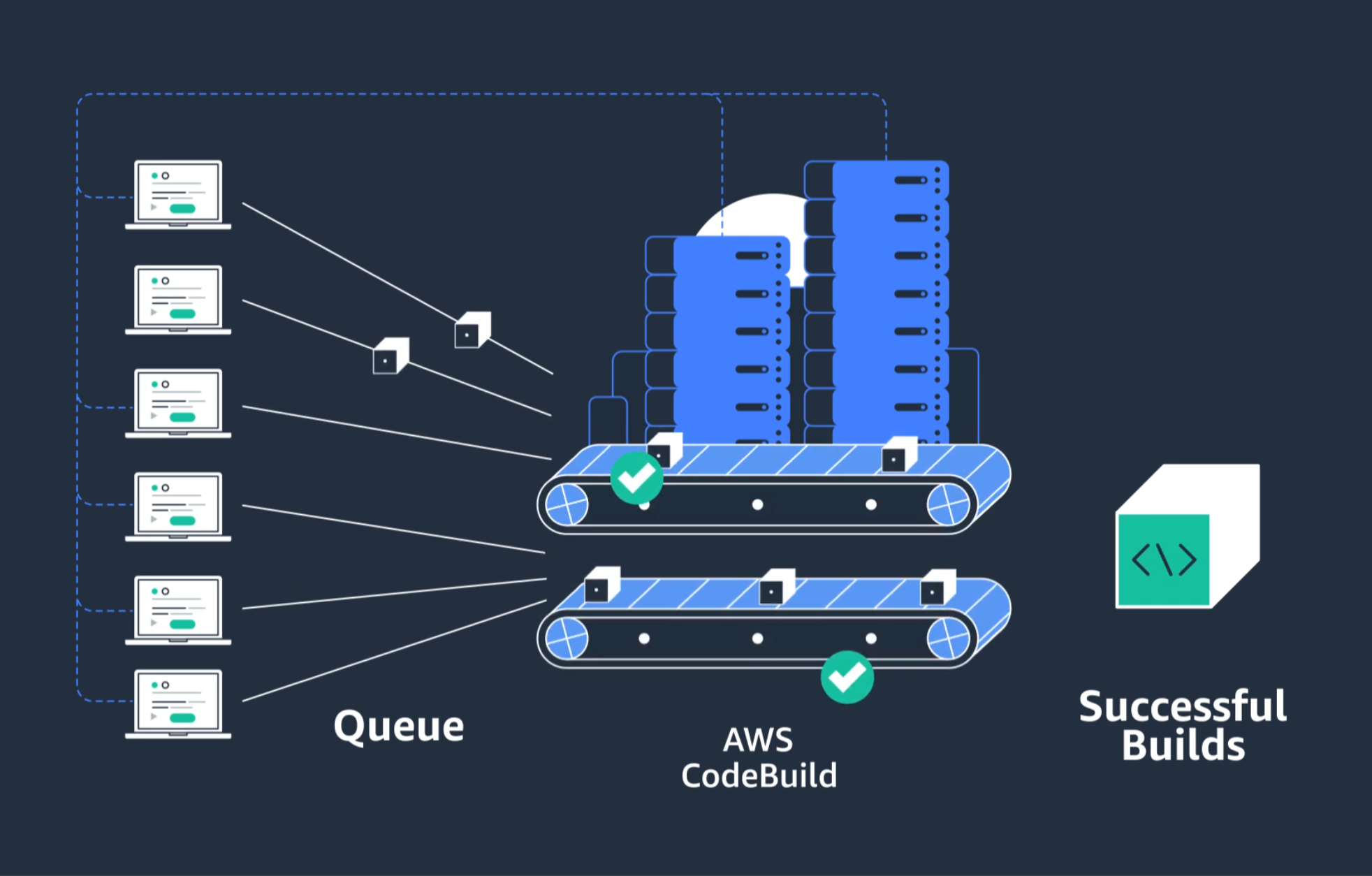
Benefits of AWS CodeBuild
AWS CodeBuild is becoming popular in DevOps practitioners due to following benefits.
- Fully managed build service: You need not to set up, patch, update, and manage your own build server and software. AWS CodeBuild is fully managed by AWS.
- Continuous scaling: As its managed service, hence it is automatically scales up and down based on your build. It runs build concurrently, so there is no build queue.
- Pay as you go: AWS CodeBuild charges you based on the number of minutes it takes to complete your build. It does not charge for idle build server.
- Extensible: AWS CodeBuild supports multiple build tools and programming languages runtime by creating customized build environments.
- Secure: AWS provides extensive security features. AWS CodeBuild is integrated with AWS IAM, so you can assign user-specific permission to you build project. You can encrypt your build artifacts using customer-specific keys managed by AWS KMS.
- Enables continuous integration and delivery: AWS CodeBuild belongs to AWS Developers Tools family. You can use CodeBuild to create complete, automated software release workflows for CI/CD. CodeBuild can be integrated with existing CI/CD workflow. In distributed build system, you can use CodeBuild as a worker node as well.
Features of AWS CodeBuild
AWS CodeBuild is really flexible and provides many feature to integrate with famous devops tools. Following are few imporant features of CodeBuild.
- CodeBuild can be integrated with Source Code from Github / CodeCommit / CodePipeline / S3 ect.
- Build instructions can be defined in code (buildspec.yml file)
- CodeBuild output logs to Amazon S3, and AWS CloudWatch Logs.
- There are metrics to monitor CodeBuild statistics.
- You can use CloudWatch Events to detect failed builds and trigger notifications.
- You can use CloudWatch Alarms to notify if you need “thresholds” for failures.
- You can use CloudWatch Events / AWS Lambda as a Glue
- Send notification to SNS Notifications using CodeBuild triggers.
There are many cool features and automation can be done through CodeBuild. You will learn cool automation in future articles.
Conclusion: You have a basic understanding of AWS CodeBuild service. You learned the features and benefits of AWS CodeBuild.
